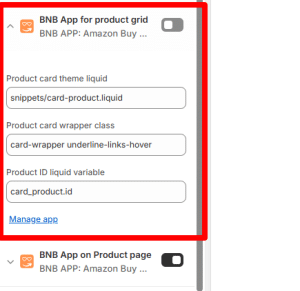Yes this is possible for some themes. When you install our app there are two embeds to enabled. One is for the product details page and the other for collections that may appear on other pages or the home page. The embed called “BNB App for product grid” is the one that will enable buttons on collections if your theme allows it. This is theme dependent and we have written to be compatible to with the most common Shopify theme and those that adhere to the best practices. Some other theme and custom theme can be made to work, but we cannot ensure that is possible.
To enable this on your theme you will need to open your theme editor and enable the BNB App for product grid” embed. After doing so the buttons will appear for configured products if the theme allows.